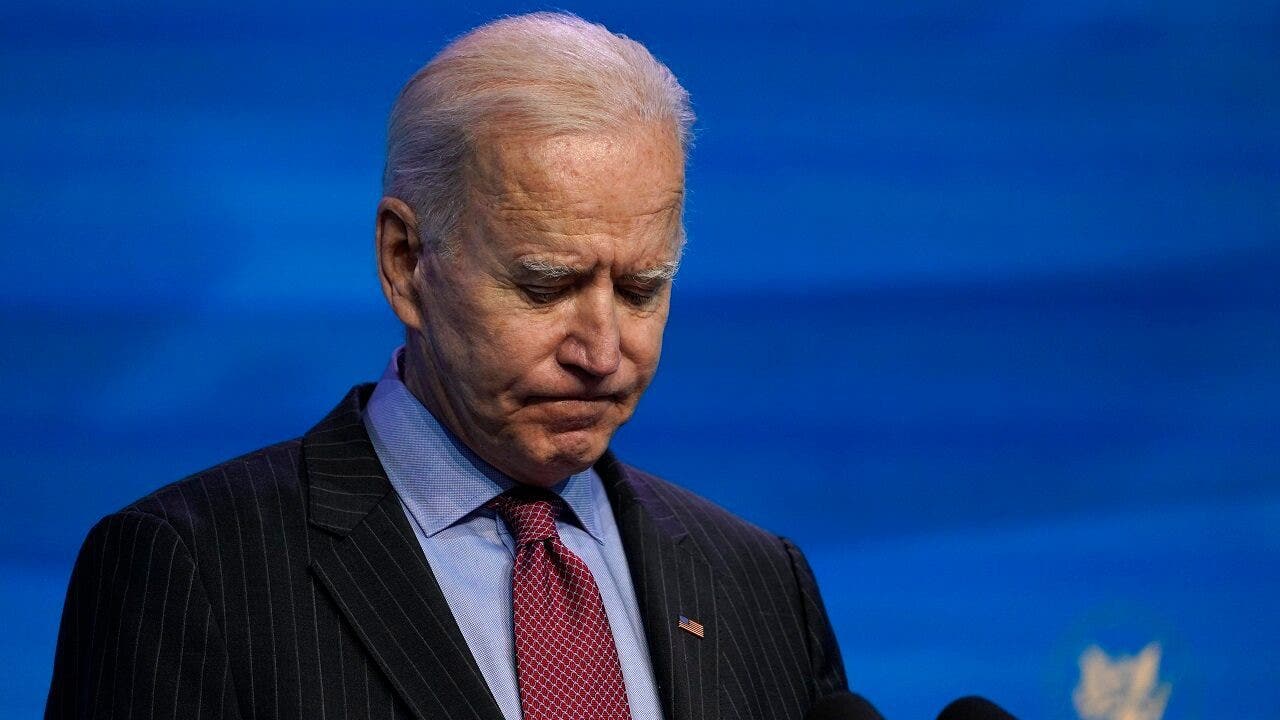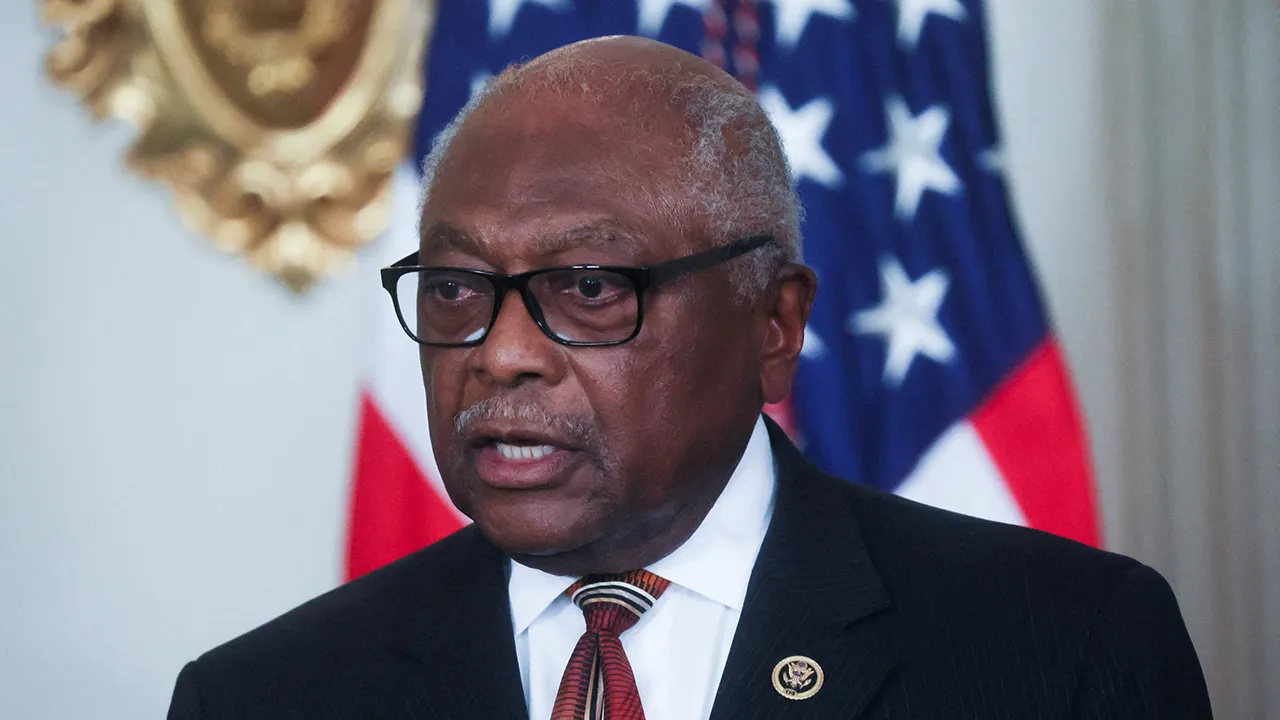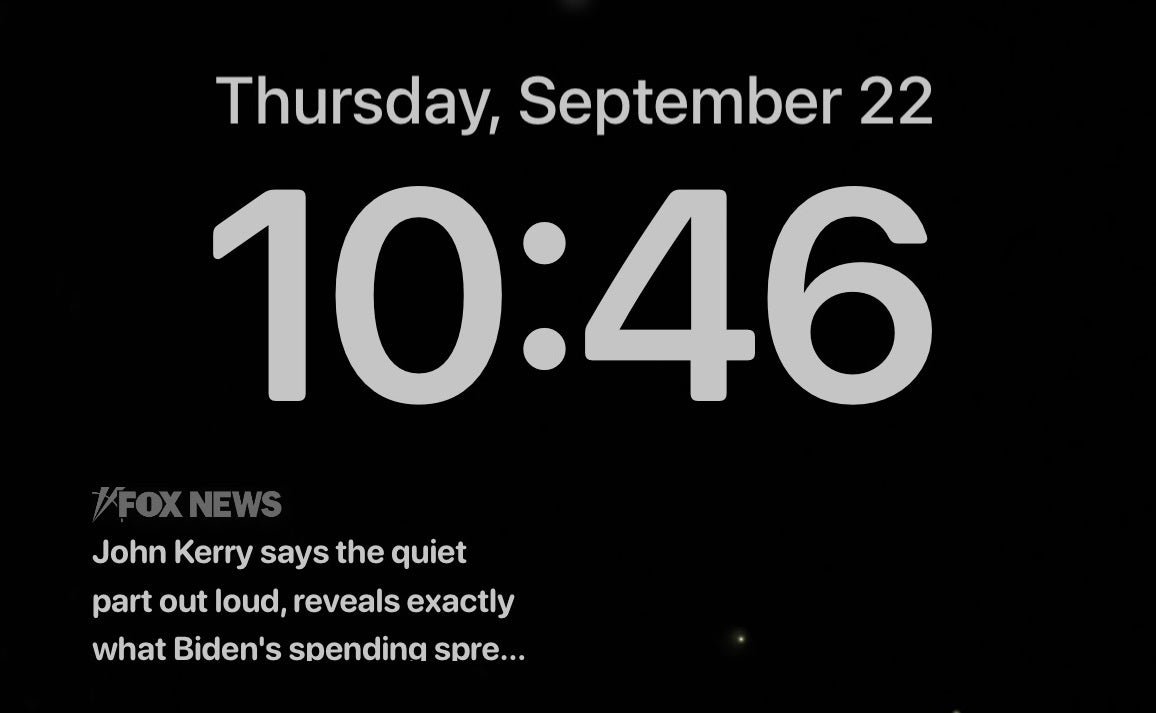companies processes over 40,000 searches every single second, according to InternetLiveStats.com. Did you know that there are some things you should never search for? Tap or click for seven Google searches that can land you in serious trouble.
For your more embarrassing or private queries, you may think you’re protecting yourself entirely with incognito mode, but that only goes so far. Tap or click here to see what incognito mode is really good for and what it can’t do.
Let’s take a closer look at the privacy options available to you. This post should be required reading for anyone in today’s digital age. So, be sure to share it out on your social media accounts.
1. Know what private windows do
In most browsers, select File > New Private Window or hit the three-dot menu near the search bar to open a new incognito or private window. Here’s where a lot of people fall for this privacy myth.
Don’t make a mistake and think this privacy feature blocks what you search or sites you visit from your internet provider, work or school, or even a search engine. A private window only wipes out local data like your search history, cookies, and anything you entered into a form.
RANKING: Best browsers for privacy, from easy to use to most customizable.
2. Stop searching using Google
If you don’t want to be tracked, use an alternative to Google.
StartPage calls itself “the world’s most private search engine.” The Netherlands-based company pays Google for the use of its search algorithm but strips out the tracking and advertising that usually comes along with it. You get a Google-like experience, along with the promise that your data will never be stored, tracked, or sold.
Test it out at startpage.com. You can also set StartPage as your browser’s default search engine.
DuckDuckGo is another option that doesn’t track you the way Google does. It doesn’t allow targeted advertising, results are not based on your search history, and you’ll see fewer ads based on your search.
It’s easy to use and install, too, with an extension that plugs in with all the major browsers. You can also search at duckduckgo.com.
Want more? Tap or click for more search alternatives to Google that respect your privacy.
3. Wipe your browsing history
Aside from being tracked by companies and your ISP, there are other reasons you don’t want people to see your browser history. Perhaps you need to look up something private (and embarrassing) or not want to spoil a surprise. Clearing things out takes a few clicks in your browser of choice.
There are steps to follow for each browser and even your social media accounts. Tap or click here for all the steps you need for Chrome, Firefox, Edge, Safari, and more.
4. Hide yourself with a VPN
A virtual private network, or VPN, is a layer of protection between your devices and the internet. It hides your IP address and your location, and it’s the most effective way of keeping yourself private online.
Think about everything you have to protect. The products you look up, medical conditions you search for, people you Google — it’s all compiled into the dossier about you.
A VPN sends your internet traffic through an encrypted tunnel, effectively blocking your identity. Without one, you’re handing over a ton of information to the sites you browse and apps you use, along with your ISP, your mobile carrier, and anyone else who goes snooping.
A word of caution: Some VPNs track you or, worse, collect and sell your data just like all the companies you’re trying to avoid. Many cheap or free VPNs make money by selling your data to ad companies, so do your research. I use and recommend ExpressVPN, a sponsor of my national radio show.
SECURITY 101: Is your router secure? Are you sure? Tap or click for a free check to see if your router has been hacked.
5. Use a privacy-focused browser
You can go a step further and download the Tor Browser. You may know Tor as the browser used to access the Dark Web. That doesn’t mean it’s nefarious by nature.
Wondering what’s on the Dark Web? Tap or click here for steps on how to access it as well as what you’ll find.
With Tor, your browser history and cookies are cleared after every browsing session. It also unblocks restricted websites and encrypts every website three times before you visit it. You can download or learn more about Tor here if you’re interested.
If it feels like your privacy is tough to hold onto, well, you’re right. But you can take steps to secure yourself. With a bit of effort, you can keep Big Tech and advertisers out of your business.
NEED A HAND WITH A CRANKY PRINTER, SMARTPHONE ISSUES OR A TECH PROBLEM YOU CAN’T FIX? Post your tech questions for concrete answers from me and other tech pros. Visit my Q&A Forum and get tech help now.
What digital lifestyle questions do you have? Call Kim’s national radio show and tap or click here to find it on your local radio station. You can listen to or watch The Kim Komando Show on your phone, tablet, television, or computer. Or tap or click here for Kim’s free podcasts.
Copyright 2021, WestStar Multimedia Entertainment. All rights reserved.
Learn about all the latest technology on The Kim Komando Show, the nation’s largest weekend radio talk show. Kim takes calls and dispenses advice on today’s digital lifestyle, from smartphones and tablets to online privacy and data hacks. For her daily tips, free newsletters and more, visit her website at Komando.com.