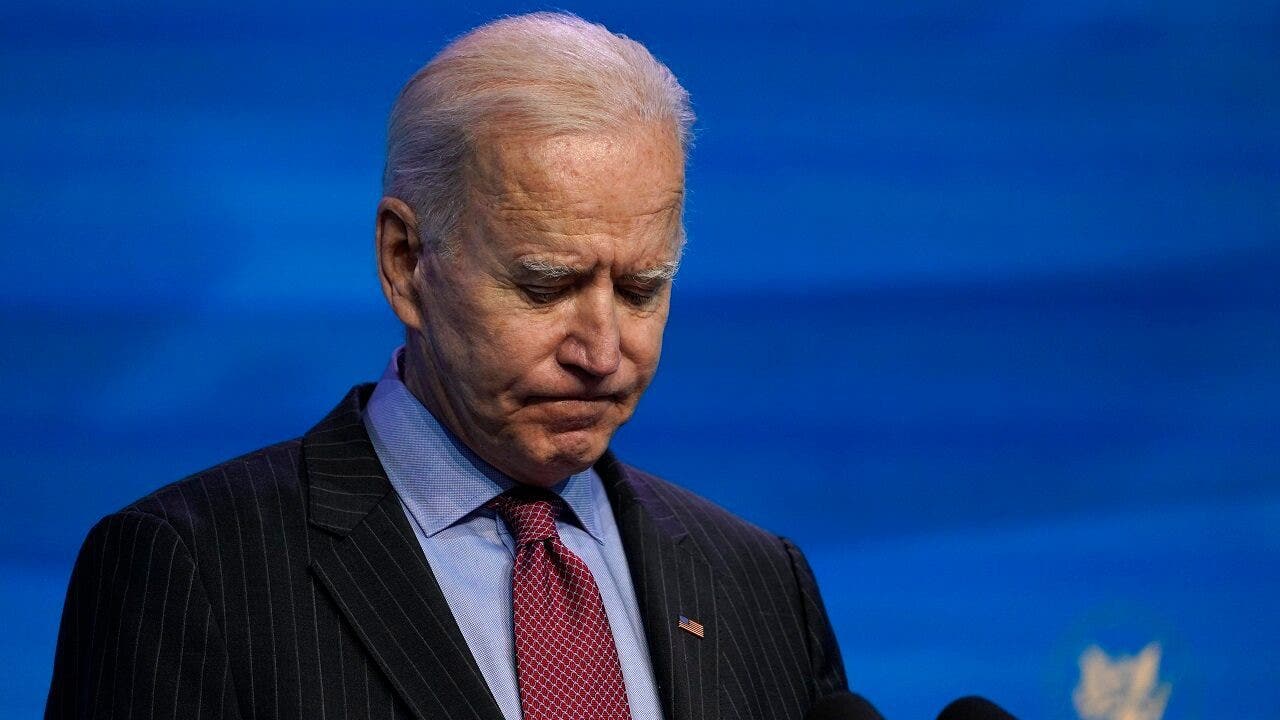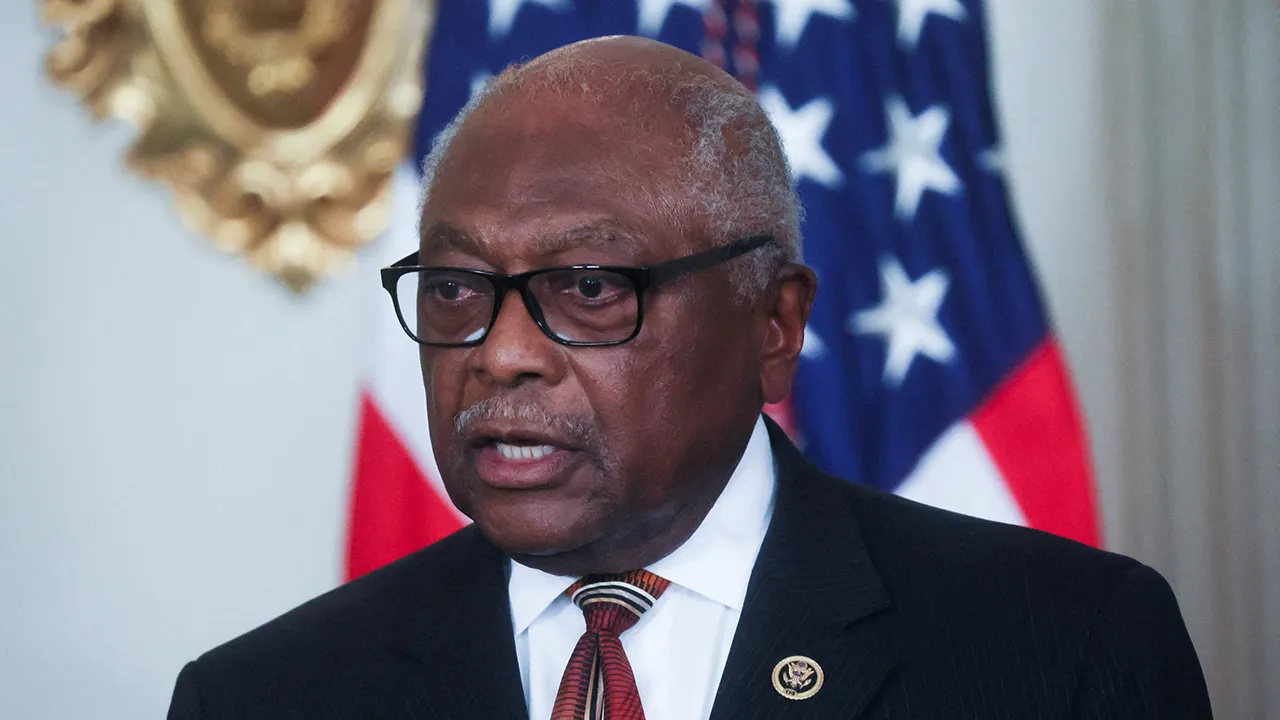The average American will pay $32,400 for internet access throughout a lifetime. This number, calculated by researchers at Reviews.org, doesn’t even include today’s big dogs. I’m talking about your cable, streaming, cellphone and other subscriptions.
When it comes to tech, there’s no shortage of ways to spend your money. Why not use free software that’s just as good as the paid versions? Tap or click for free alternatives to Word, Excel, Photoshop and more.
I also like to check every so often for lost or hidden money floating around that’s mine. One of my national radio show listeners found $25,000 this way. Maybe you’ll be lucky, too! Tap or click for the secret places to check for unclaimed funds.
And then there are all those monthly internet charges. If you’re paying full price for everything or you haven’t scanned your needs in a while, it’s time.
1. What do you really need?
When it comes to your home internet, speed definitely matters. If you browse the web and play Candy Crush on your phone, you’re a lightweight. You can get away with less bandwidth than someone’s who likes watching 4K movies every night.
Take a look at your monthly recurring charge. Make sure you are getting the speed and bandwidth you’re promised. I hear from people all the time who aren’t. Tap or click for my pro tips for doing a more scientific speed test you can report to your ISP.
When you first signed up for your cable TV, you probably got a great price. The providers like to throw in a bunch of free channels on a package deal. Unless you’re paying attention, the free channels become pay channels after a few months or a year. Make sure that the channels you are paying for are ones that you watch.

Hulu
(AP)
MAKE SURE YOU’RE GIVING YOUR TECH THESE CHECKUPS IF YOU WANT IT TO LAST
It may be high time to ditch cable entirely and get a nice antenna to get local channels and more programming for free. You need to get the right antenna, or else you’ll be totally frustrated. Tap or click here to see the difference between an indoor and outdoor antenna.
2. Look for hidden fees
Next, scan your bills for any overage fees or extras. If you’re going over your internet data cap, you may save money by stepping up to the next tier of service.
Be sure to compare your most recent bill with one from a year or two ago. Have prices gone up on anything? Are you paying to rent equipment each month? Are there any fees you’re not sure of? If so, call your provider and find out why.
3. Get your own equipment
Monthly router and modem rental fees may seem small, but those dollars quickly add up. As a nice bonus, you can get better gear than your ISP provides.
When it comes to routers, Netgear, Linksys, ASUS, and TP-Link are all solid options. Make sure to get one with WPA-3 encryption, which is the latest security standard you can get.
If your Wi-Fi is crappy, you may want to consider stepping up to a mesh system for even better coverage. I have one, and it works like a charm to deliver strong Wi-Fi across my home.
It would be best for your internet speed and savings account if you bought your modem too. Just make sure it’s DOCSIS 3.0. Here are my recommended modems for any internet provider.
4. Move on or … say you are
You probably have other internet or cable service options in your area, and your current provider knows it. It pays to shop around. In all likelihood, a competitor will offer you a better deal, faster speeds, or both. Don’t be afraid to haggle, and make sure they don’t try to downgrade your speed, bandwidth, or options to reduce the price.
Do your homework ahead of time. Know what your provider’s competitors offer and write down the intro rates you could get by switching.
Pro Tip: If you’re not getting anywhere with a customer service rep, ask to speak with someone in the “Retention Department.” These folks are generally authorized to give you the best deals.

THWART TOP PHONE HACKERS WITH ONE SIMPLE STEP
5. Look for bundles and promotions
Bundles can go one of two ways. In some cases, you end up paying for something you otherwise wouldn’t because you’re swayed by the idea of getting more for less. Don’t do that. The better option, of course, is to bundle together services you’re already paying for and save a bit each month.
Check what bundles are available to you by visiting your cable company or ISP’s website or giving them a call. Don’t get sucked into paying for a landline if you don’t need one. Tap or click for my take on why it’s OK to ditch your landline for good.
You can get streaming bundles, too. Instead of paying for Disney+, ESPN+ and Hulu separately, you can grab them all together for $13.99 and save about $5 a month. Not bad.
But why pay for any streaming services once you’ve already binged on what’s available? Cancel the streaming services you’re not watching. You can always sign up again later.
6. Consider a bigger commitment
Here’s a streaming money-saver. Pay for a year upfront and you will spend less than you would on a monthly subscription. Back to Disney+, you can pay $6.99 for a month-to-month plan or $69.99 for a year. That’s about $14 savings a year. No, it’s not a ton, but every dollar counts, right?
HBO Max charges $9.99 per month and $99.99 per year. Hey, that’s $20 off or two trips to Starbucks.
7. Get a break on your bill from the government
You can get a federal subsidy toward your internet bill. If you qualify, you can get a discount of up to $50 per month for broadband service and up to $75 if you live on Tribal lands. A one-time discount of $100 for a computer or tablet is also available.
This assistance also includes people on government benefits, but it goes beyond that. If you lost your job or were furloughed during the pandemic and make under $99,000 for single filers and $198,000 for joint filers, you may also qualify.
Tap or click here for more details on the program, as well as full eligibility requirements.
TV PICTURE QUALITY: 6 QUICK STEPS FOR BETTER IMAGES NO MATTER THE PRICE OF YOUR TV
8. Look for free options, too
Check out free trials to see if the latest streaming service is worth the money. Be sure to cancel before you’re charged, though. After you sign up for the trial, add a reminder in your calendar with the date you need to cancel. Tap or click here for more money-saving tips on streaming, including info on all those free trials.
Mobile providers often throw in a streaming option or other service free for customers. A perfect example is T-Mobile’s “Netflix On Us” program — free standard Netflix subscriptions to T-Mobile unlimited data plan subscribers with two or more voice lines. Verizon offers a year of Disney+ for free, too. Tap or click to see what else you can get for no extra charge.
There are also a ton of ways to watch TV and movies for free online. A word of advice: Don’t go searching Google for “free movies” or you will end up on scammy sites full of sketchy popups. We did the work for you. Tap or click for 13 safe sites to find free movies.
Want free TV? Tap or click for free alternatives to Netflix and all the rest.
Bonus Tip: She passed away. Then he turned her into an AI chatbot.
Check out my podcast “Kim Komando Explains” on Apple, Google Podcasts, or your favorite podcast player.
When tragedy struck, Joshua Barbeau decided to cope with the loss of his girlfriend by creating a chatbot based on her personality. In this podcast, I sat down with him as well as AI developer Jason Rohrer, who created a program you can use to create your own personalized chatbots for just $5. It’s creepy and insanely fascinating at the same time.
CLICK HERE TO GET THE FOX NEWS APP
Listen to the podcast here or wherever you get your podcasts. Just search for my last name, “Komando.”
What digital lifestyle questions do you have? Call Kim’s national radio show and tap or click here to find it on your local radio station. You can listen to or watch The Kim Komando Show on your phone, tablet, television, or computer. Or tap or click here for Kim’s free podcasts.
Copyright 2021, WestStar Multimedia Entertainment. All rights reserved. By clicking the shopping links, you’re supporting my research. As an Amazon Associate, I earn a small commission from qualifying purchases. I only recommend products I believe in.
Learn about all the latest technology on The Kim Komando Show, the nation’s largest weekend radio talk show. Kim takes calls and dispenses advice on today’s digital lifestyle, from smartphones and tablets to online privacy and data hacks. For her daily tips, free newsletters, and more, visit her website at Komando.com.