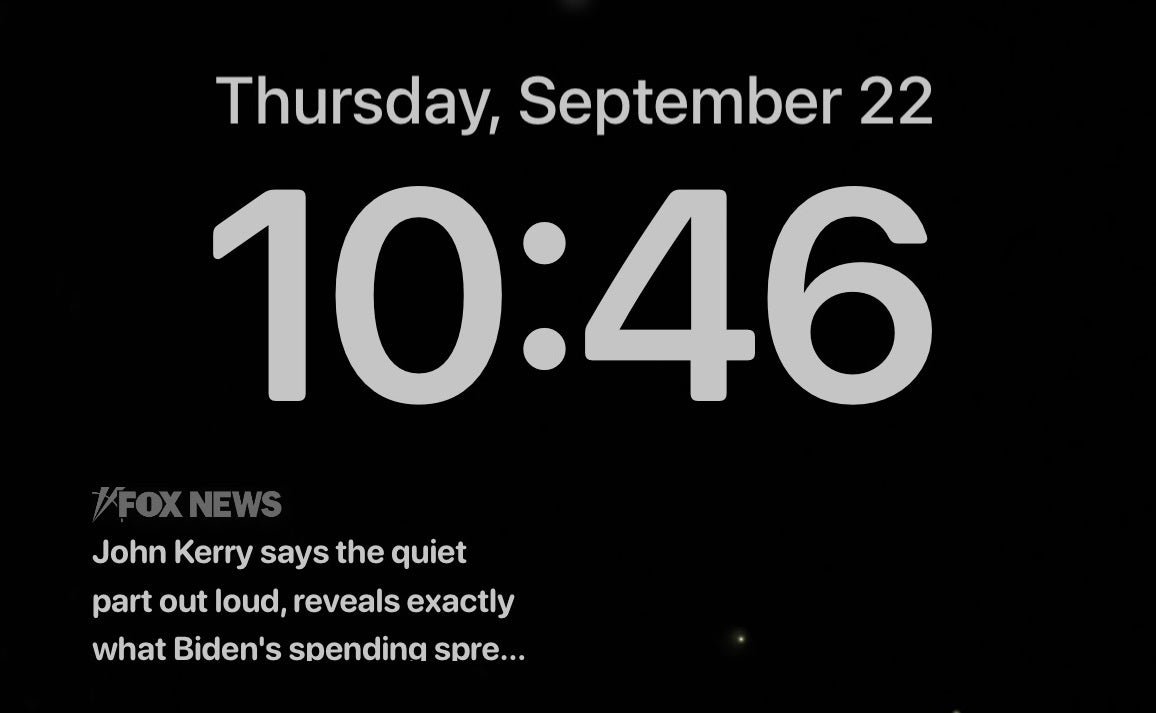As the world-regions–conflicts War escalates, cable news ratings have skyrocketed. But look at what they’re showing you: Social media posts and online influencers.
There’s no question the Ukraine invasion is a social media war — the world’s first. Many TV interviews are with Ukrainians who are garnering large social media followings. TikTok is filled with video clips of after bombing scenes and bomb shelters. They are shot on smartphones by citizens and shared directly with the world, bypassing traditional media outlets.
Here at home, my connections in the cybersecurity world say cyberattacks are getting more sophisticated and will target businesses and ordinary citizens like you and me. Tap or click here for five things you need to update right now, starting with your router.
Among genuine posts and videos you’re bound to run into fakes, old footage, and misleading information. Here’s how to spot the junk, so you don’t unwittingly share it.
Have a critical eye
Sharing is always one click away on social media. Not many people take the time to research before spreading an article, photo, or video — especially when it comes from a friend or online personality you trust.
Russia’s propaganda machine is operating at full throttle. Using artificial intelligence, Russia is creating fake accounts of Ukrainians who supposedly agree with the invasion of their country on Facebook, Instagram, Telegram, and Twitter.

A destroyed armored vehicle is seen in front of a school which, according to local residents, was on fire after shelling, as Russia’s invasion of Ukraine continues, in Kharkiv, Ukraine, Feb. 28, 2022.
(REUTERS/Vitaliy Gnidyi)
These accounts say Ukraine is a “failed state,” and President Volodymyr Zelensky is “building a neo-Nazi dictatorship.” The accounts often say the person works for a news organization or represents some political movement in Ukraine to build credibility.
Want to see an example? Meet Vladimir Bondarenko.
NBC News Senior Reporter Brian Collins discovered Vladimir Bondarenko and posted about him that, “He’s a blogger from Kiev who really hates the Ukrainian government. He also doesn’t exist, according to Facebook. He’s an invention of a Russian troll farm targeting Ukraine. His face was made by AI.”
If you look closely at Vladimir Bondarenko’s face, there appears to be a piece missing out of the top of his left ear. That’s the problem with AI. It often misses the details.
Have you ever looked at an image and had an eerie feeling that something was off? Listen to your intuition.
Are there landmarks or notable buildings in a photo? What time of year is it? Can you see any clocks or other indicators of time?
It’s not just repurposed photos, either. Today’s deepfake technology makes it relatively easy to fake just about anything. Tap or click for 10 Russia-Ukraine war scams and cons spreading right now.

Several buildings in Starobilsk within the Luhansk Oblast region of Ukraine show significant damage because of shelling, according to images shared by the State Emergency Service of Ukraine.
(State Emergency Service of Ukraine)
Find the first use
Old images and videos tend to go viral during a conflict, natural disaster, or emergency. Following the Russian invasion into Ukraine, a video of a dramatic explosion was shared tens of thousands of times. The footage was actual, but it showed the 2020 blast in Beirut.
There are a few tools that can help you spot recycled content. Start with Google Images.
You can search the internet using an image instead of words. When you run a photo through Google Images, it will search and find other images like it so you can determine the photo’s origin. It will also pull up modified and amended versions.
- To search for an image, you can:
- Drag the image to the Google Images search field.
- Copy the image’s URL and paste it into the search engine.
- Right-click on any image in Chrome and hit “Search Google for image.”
TinEye.com is another reverse image search option. Photos are checked against its in-house index, containing over 52.6 billion images.
Pro Tip: Are you usually scrolling social media or news sites on your phone? Tap or click for a few ways to do a reverse image search from your smartphone.
Go on a fact-finding mission
Whether you’re looking at photos, videos, or just text, the more facts you know, the harder you are to fool. Where should you start? Many news organizations are dedicating resources to debunking phony viral content. Here’s a list of fact checks done by the Associated Press.
Independent groups are doing the same. Bellingcat is “an independent international collective of researchers, investigators and citizen journalists” researching info spreading on the Russia-Ukraine War. Tap or click here for a list of Bellingcat’s fact-checked claims.

Thousands of protesters supporting Ukraine gathered in Washington, D.C. and demanded the Biden administration provide more help
(Fox News Digital/Lisa Bennatan)
Metadata tells a story, too
Not everyone who posts photos or videos online realizes those files contain a lot of identifying information. Are you giving away more than you realize? Tap or click to see how you can sleuth out details in your own photos or photos saved to your computer or phone.
If you run across a photo and want to know where it came from or when it was shot, use an online tool to examine the metadata. Try exifdata or metapicz to see if you can turn up any interesting information. You can look at metadata using editing software like Photoshop, too.
One thing to note is that social media sites often strip out metadata to protect user privacy. Unless a photo is shared with you directly or through a messaging app, you may have more luck using Google Images or TinEye.
Report false and misleading posts when you see them
If you come across fake images or misleading posts, report them. Whether that’s Facebook or a reputable news site, take the time to point out that the information is incorrect.
With fake images comes false information, and that can cause serious problems. Do your part to discern fact from fiction early and often.
Bonus Tip: Ukraine War: The dangers, scams and hacks you need to watch for + your calls
Russia has invaded Ukraine and there are fears it could lead to cyber warfare — even here in the U.S. Find out what it could mean for you. Plus, 10 new war cons scammers are using to fool people.
Check out my podcast “Kim Komando Explains” on Apple, Google Podcasts, Spotify, or your favorite podcast player.
Listen to the podcast here or wherever you get your podcasts. Just search for my last name, “Komando.”
What digital lifestyle questions do you have? Call Kim’s national radio show and tap or click here to find it on your local radio station. You can listen to or watch The Kim Komando Show on your phone, tablet, television, or computer. Or tap or click here for Kim’s free podcasts.
Copyright 2022, WestStar Multimedia Entertainment. All rights reserved. By clicking the shopping links, you’re supporting my research. As an Amazon Associate, I earn a small commission from qualifying purchases. I only recommend products I believe in.
Learn about all the latest technology on The Kim Komando Show, the nation’s largest weekend radio talk show. Kim takes calls and dispenses advice on today’s digital lifestyle, from smartphones and tablets to online privacy and data hacks. For her daily tips, free newsletters, and more, visit her website at Komando.com.
 Iktodaypk Latest international news, sport and comment
Iktodaypk Latest international news, sport and comment